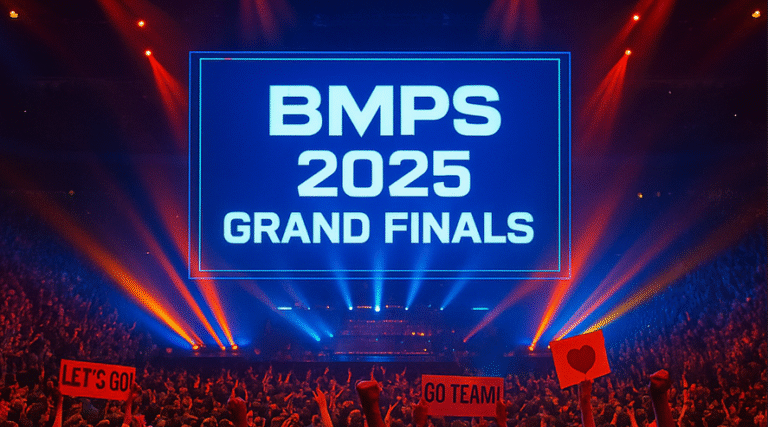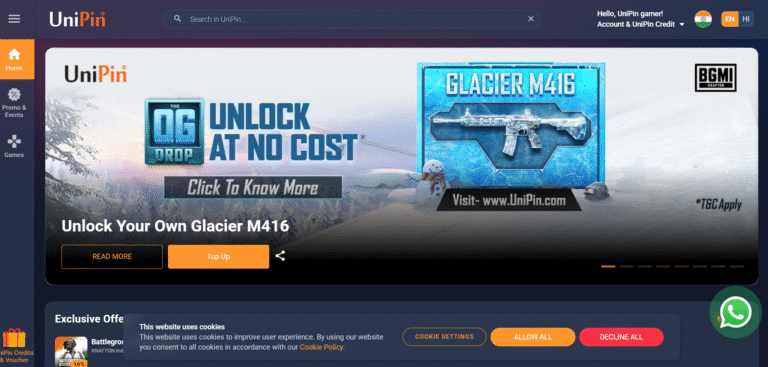Looking for the perfect BGMI sensitivity code in 2025? Before you copy anyone else’s setup, here’s the truth: sensitivity settings should be personal. What works for a pro player might not work for you — especially if you’re using a different device, layout, or playstyle.
That’s why in this updated guide, we’ll help you understand how to build your own best BGMI sensitivity settings for:
-
✅ No recoil control
-
✅ Gyroscope users
-
✅ 2-finger, 3-finger & 4-finger claw setups
-
✅ Low-end and high-end devices
💡 Pro Tip: Instead of relying on outdated sensitivity codes that break with each BGMI update, learn to customize your own settings for lasting results.
🔍 What Are BGMI Sensitivity Settings?
In BGMI (Battlegrounds Mobile India), sensitivity settings control how fast your aim and camera respond to touch or gyroscope input. The right setup can drastically reduce recoil, increase reaction time, and help you win more gunfights.
There are three key types of sensitivity in BGMI:
-
Camera Sensitivity – How fast your view moves while looking around (without firing)
-
ADS (Aim Down Sight) Sensitivity – Controls aim speed while firing
-
Gyroscope Sensitivity – Controls movement based on physical device tilt
🎮 Best BGMI Sensitivity Settings (2025) by Playstyle
Every player’s sensitivity should be customized based on their layout and comfort level. Below are ideal ranges — not fixed values — to help you find your best match.
🔫 No Recoil Setup (Gyroscope ON)
-
Camera: 120–130%
-
ADS: 85–100%
-
Gyroscope: 300–350%
Perfect for players who use gyroscope to control recoil, especially for Assault Rifles (ARs) and SMGs.
✌️ 2-Finger Setup (No Gyro)
-
Camera: 100–115%
-
ADS: 90–95%
-
Gyroscope: Off
Best for casual players or those on smaller screens. Focus more on improving thumb aim.
🤜 3-Finger or 4-Finger Claw (Gyroscope ON)
-
Camera: 125–140%
-
ADS: 90–110%
-
Gyroscope: 300–330%
Allows smoother movement + aiming simultaneously. Ideal for competitive gameplay.
📱 Low-End Devices Sensitivity Tips
-
Stick to lower ADS (~80%) to avoid lag during aim
-
Use Gyro only when aiming, not always ON
-
Lower frame drops = smoother spray control
💡 Why Sensitivity Codes Aren’t Always Reliable
Many players search for the latest “BGMI sensitivity code 2025” hoping for instant recoil control. But here’s the catch:
-
📉 Codes break after updates (like BGMI v3.8 and beyond)
-
📱 Different devices react differently (iOS vs Android, 60FPS vs 90FPS)
-
👆 Your finger movement, screen size, and muscle memory matter
Instead of copying random codes, spend 15–20 minutes in the Training Grounds to fine-tune your own settings.
🛠️ How to Adjust Your BGMI Sensitivity Manually
Here’s a simple method to build the best setup:
-
Start with medium values (e.g., Camera 120%, ADS 90%, Gyro 300%)
-
Go to Training Mode → Fire with ARs like M416 or SCAR-L
-
Tweak:
-
If recoil is too high → increase Gyro
-
If crosshair drags slowly → increase ADS
-
If camera flicks too fast → reduce Camera
-
-
Test for close-range fights & sprays separately
📌 Pro tip: Use a sticky aim point on your screen while testing to track drift or recoil patterns.
🧠 What Do Pros Use?
Many pro players like Jonathan, Scout, and Mavi use high-gyro, claw, and custom sensitivity settings tailored to their own devices and gameplay.
Instead of copying them, try to understand why they use high gyroscope (quick flicks, stable sprays) — then apply those principles to your setup.
❓ BGMI Sensitivity FAQ (2025 Edition)
Q. What’s the best BGMI sensitivity for no recoil in 2025?
Use high Gyroscope sensitivity (300–350%) with controlled ADS (85–100%). Combine it with good thumb or claw aim.
Q. Are sensitivity codes different for iOS and Android?
Yes. Even the same code may feel different due to touch response, DPI, and frame rate differences.
Q. Should I use gyroscope in BGMI?
If you want better recoil control and faster reflexes — yes. It takes time to master but gives a huge advantage.
Q. How often should I update my sensitivity?
Check your settings after every major BGMI update or when switching to a new device.
📌 Final Thoughts: Build Your Own Sensitivity, Not Just Copy
In 2025, BGMI is more competitive than ever — and mastering sensitivity is one of the easiest ways to level up your gameplay.
You don’t need to chase random codes. Learn how to control recoil, flick faster, and aim smarter — all with your own device and playstyle in mind.
🔖 Bookmark this guide — we’ll update it regularly with new tips as BGMI evolves.